FOLLOW-ME! Overview
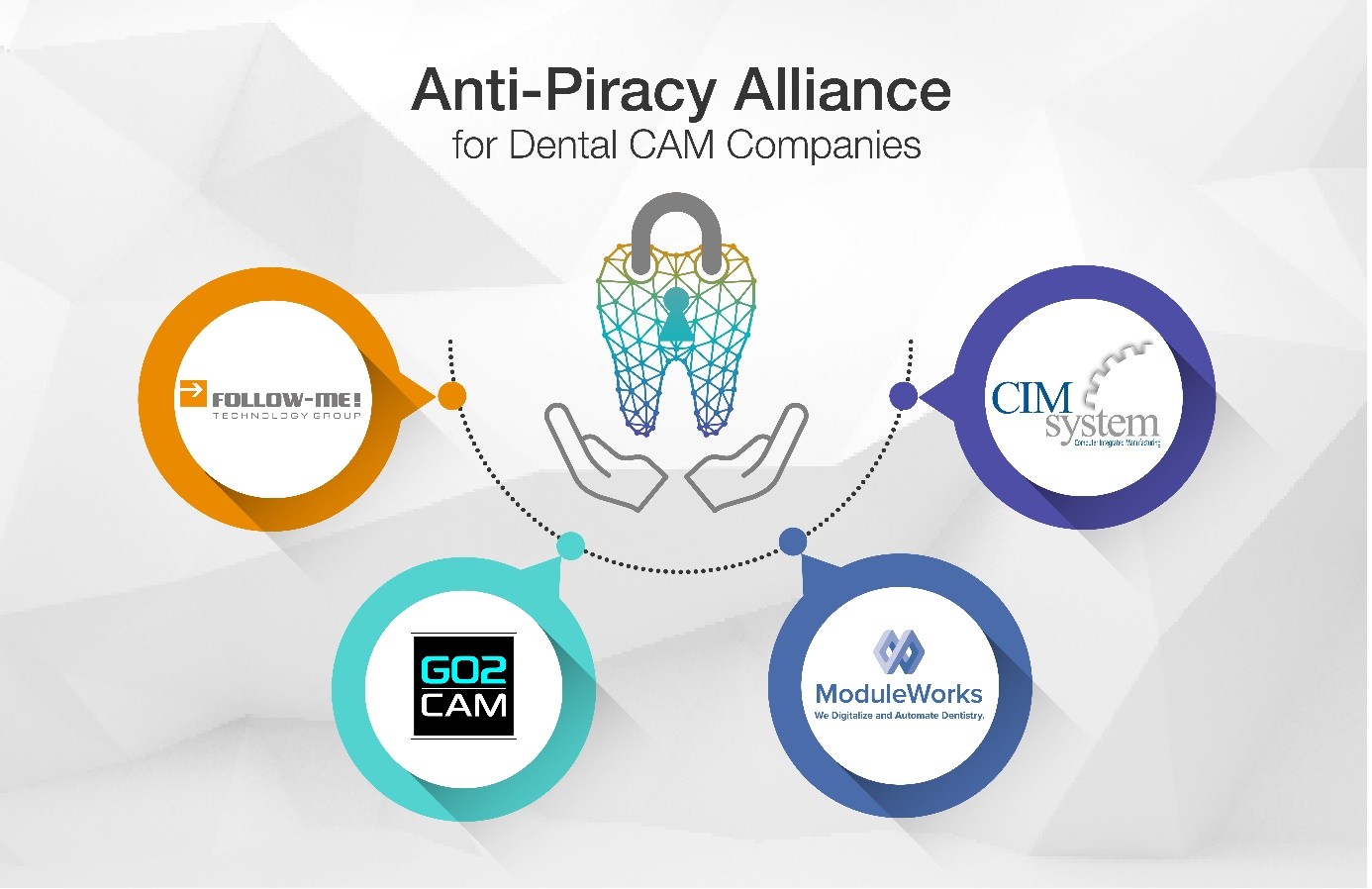
Anti- Piracy Alliance
Four leading companies in digital dentistry—CIMsystem, FOLLOW-ME! Technology GmbH, GO2cam Dental, and ModuleWorks have formed an alliance to tackle the growing threat of software piracy. This represents a joint commitment to protect patient safety, support innovation, and ensure ethical practices by eliminating piracy in digital dentistry manufacturing software.
SUPPORT
If you have any questions or technical difficulties, you can reach our support team directly via the support contact form. Our staff will be happy to advise you.
In the support area you will find FAQ’s as well as information on hyperDENT software updates, trainings and hyperDENT CAD/CAM libraries.
hyperDENT connect
FOLLOW-ME! Technology proudly presents it´s first cloud service. With hyperDENT connect we offer a data transfer platform which helps to exchange digital dental manufacturing data rapidly. Experience a seamless workflow that enhances productivity and accuracy.
Our application automatically prepares CAD files that are sent to manufacturer including metadata, which has a very positive effect on the subsequent production process.
Our order-specific chat function empowers you to communicate effortlessly with customers, reducing misunderstandings and accelerating progress. Our notification system keeps you informed with timely alerts and updates.
PARTNERS
A trusting cooperation with our partners is of central importance, as this is the only way we can further develop our product portfolio in a targeted manner to meet future market requirements, provide our customers with the best possible quality and at the same time ensure first-class support services.
COMPANY
As a technology leader, we continuously and proactively develop our product portfolio with new, intelligent solutions that anticipate the future needs and expectations of our partners. In doing so, we attach great importance to maintaining 100% of existing functions and developing new ones with the same high standards.
FOLLOW-ME! News
You can meet us at the:
IDS 2025
Hall 3.01 stand L029
25.03 – 29.03.2025 in Cologne, Germany
Formnext 2025
18.11-21.11.2025 in Frankfurt, Germany


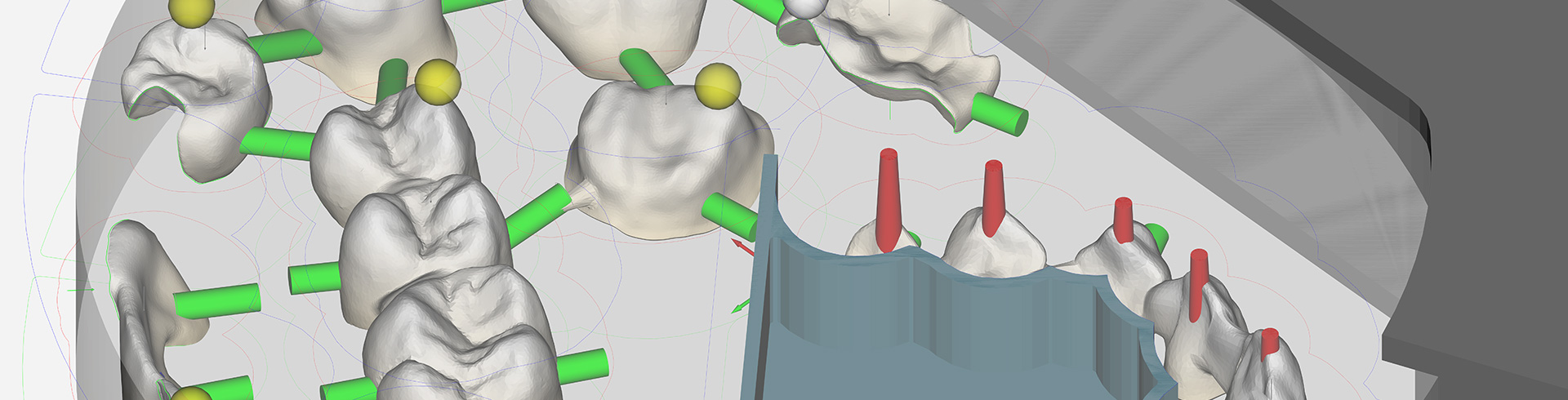
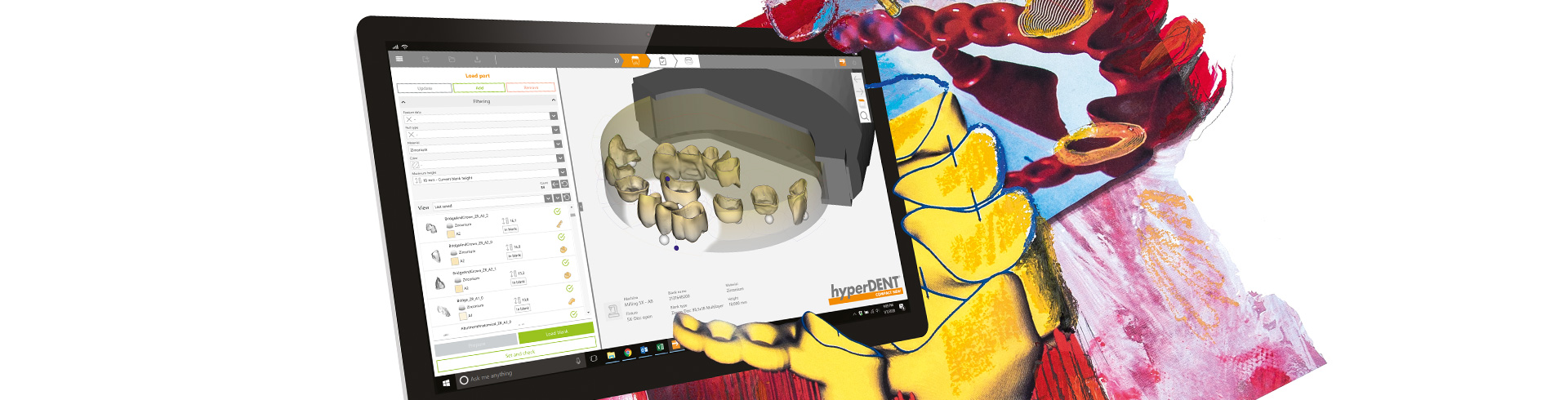
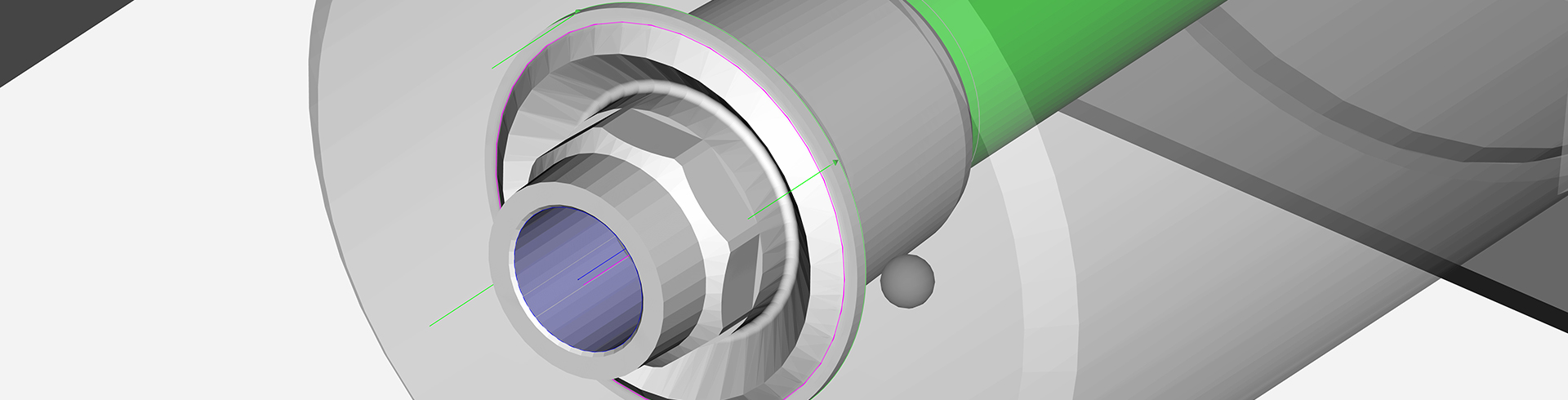
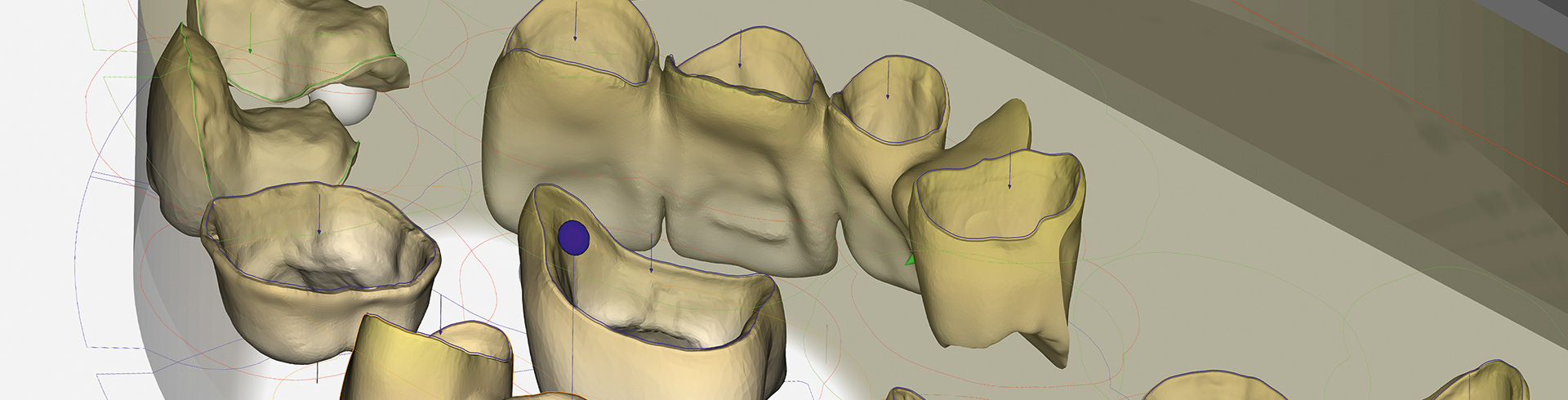
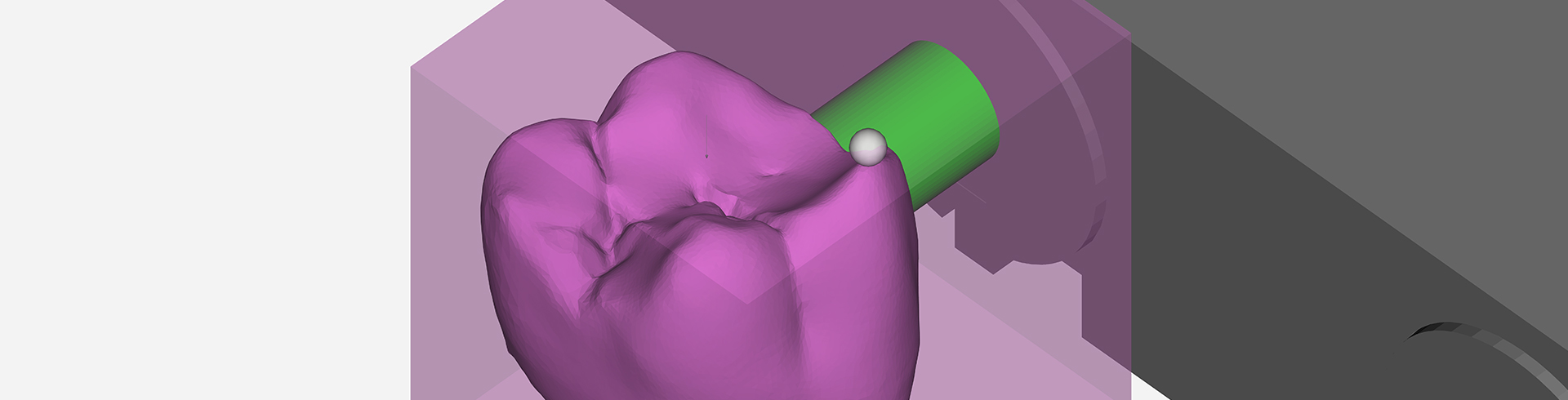

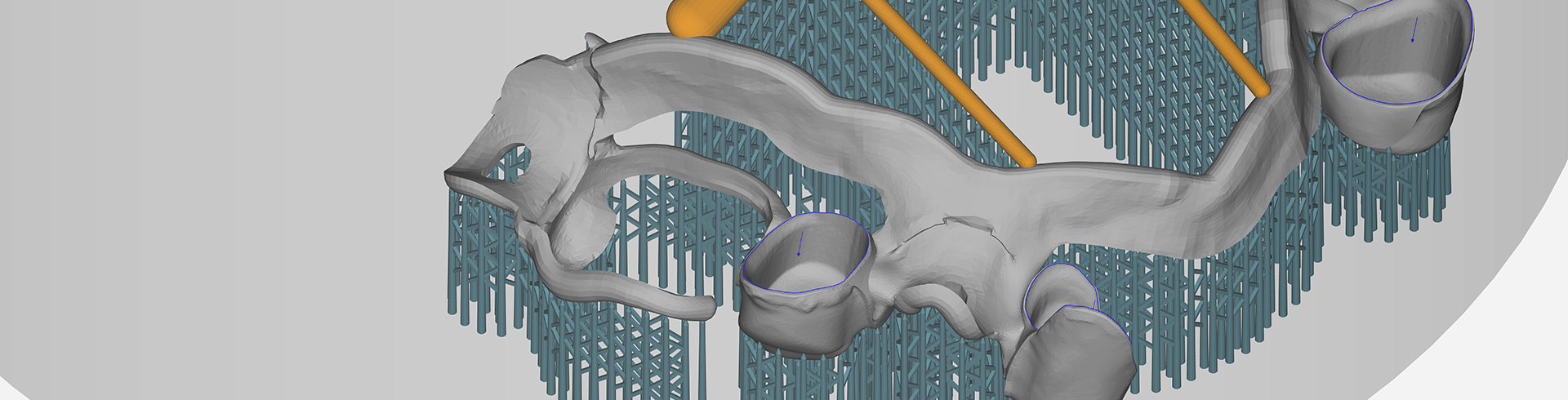

FOLLOW-ME! Technology at the IDS 2025 in Cologne, hall 3.1 stand K028
... See MoreSee Less
0 CommentsComment on Facebook
🚨 Breaking News: FOLLOW-ME! Technology Group unites with Leading Dental CAM Companies against Software Piracy in Digital Dentistry 🚨
Software piracy isn't just an intellectual property issue, it’s a direct threat to patient safety, innovation, and the integrity of digital dentistry. Today, ModuleWorks, alongside leading dental CAM software providers CIMsystem (Millbox), FOLLOW-ME! Technology (hyperDENT) and GO2cam Dental, is taking a stand.
Why This Matters?
- Pirated CAM software lacks essential certifications, updates and support, putting dental professionals and patients at serious risk:
- Material Failures & Waste – Non-validated strategies cause premature wear and breakage.
- Software Bugs & Errors – Outdated, unsupported software can lead to defective restorations.
- Regulatory Violations – Using unauthorized software is non-compliant with EU MDR & US FDA standards, exposing businesses to legal risks.
- No Technical Support – Unauthorized users lack access to essential troubleshooting and optimization.
- Industry Damage – Piracy stifles R&D investment, innovation and fair competition in digital dentistry.
🛡️Our Commitment: The Alliance's Four-Point Strategy
- Awareness Campaigns – Educating the industry on piracy risks.
- Technology Safeguards – Strengthening anti-piracy protections.
- Legal Advocacy – Collaborating with regulators to enforce IP laws.
- Industry Support – Promoting the adoption of validated, authorized software.
Read the full press release here: www.follow-me-tech.com/anti_piracy/
This cross-industry alliance aims to protect patient safety, uphold ethical standards and secure the future of digital dentistry.
What are your thoughts on this initiative?
Let's discuss below!
Hashtag#DigitalDentistry Hashtag#SoftwarePiracy Hashtag#PatientSafety Hashtag#CAMSoftware Hashtag#Innovation Hashtag#ModuleWorks Hashtag#DentalManufacturing Hashtag#EthicalTech ... See MoreSee Less
2 CommentsComment on Facebook
LMT Lab Day Chicago 2025:
As every year Follow-Me! Technology North America joined this event as exhibitor and it was a blast to meet all our partners and customers!! So we hope to see many of you again in round about 4 weeks time at IDS in Cologne! ... See MoreSee Less
0 CommentsComment on Facebook
Visit us in Cologne!
#IDS2025 #HyperDent #Follow_Me ... See MoreSee Less
0 CommentsComment on Facebook
PREVIEW hyperDENT 10.1:
One of our latest features in the upcoming version 10.1 is the automatic feature detection.
This allows STL data to be loaded into hyperDENT without any metadata.
As soon as the object is loaded the type of object is recognized and also where margin lines are to be set for example.
#HyperDent #follow_me_technology ... See MoreSee Less
4 CommentsComment on Facebook
FOLLOW-ME! introduces our new ticket system "Freshdesk" ... See MoreSee Less
1 CommentsComment on Facebook
AEEDC 2025 ... See MoreSee Less
0 CommentsComment on Facebook
... See MoreSee Less
0 CommentsComment on Facebook
First impression from day one at the #AEEDC 2025. ... See MoreSee Less
This content isn't available right now
When this happens, it's usually because the owner only shared it with a small group of people, changed who can see it or it's been deleted.0 CommentsComment on Facebook